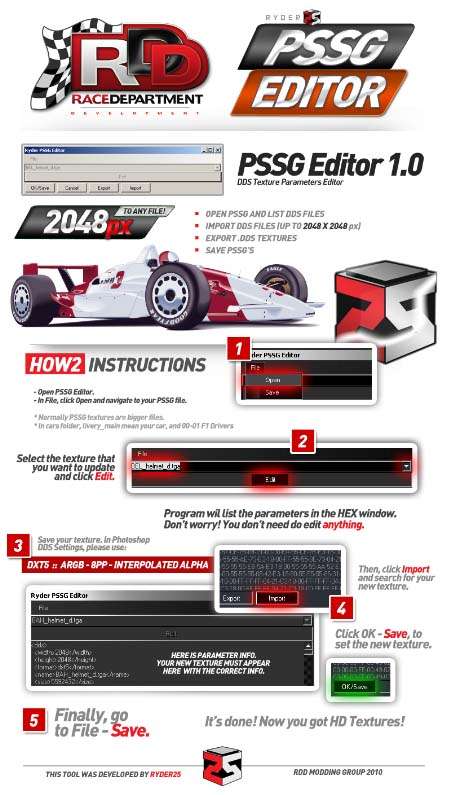Mit dem PSSG Editor können PSSG-Dateien der Spiele F1 2010, Dirt, Grid und Dirt 2 geöffnet und exportiert werden. Anschliessend können die Texturen bearbeitet und wieder ins Spiel integriert werden.
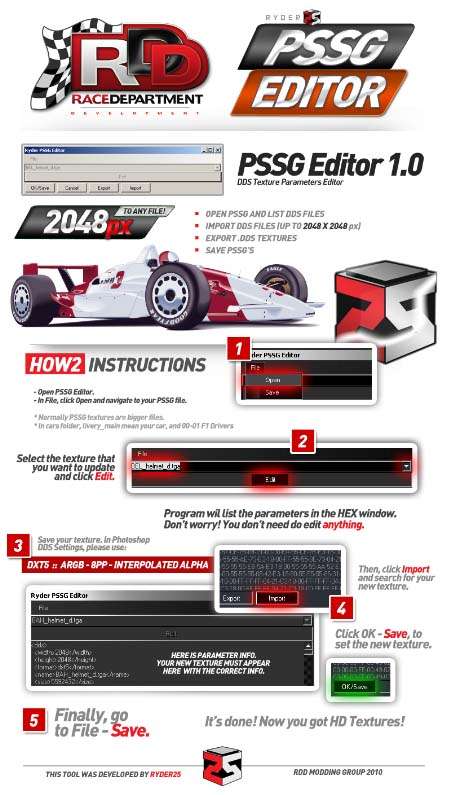
Programmfunktionen:
- Export -- Lets you export any section from the PSSG.
- Import -- Lets you put back any section into the PSSG.
- Export All Textures -- Lets you export all the textures from the PSSG at once.
- Preview -- Lets you see any "TEXTURE" section from the PSSG before you have to export.
- Dimensions -- Now you can add higher resolution (HD) textures. (Example: 4096px)
- MipMap -- Changes the mipmap levels automatically by detecting from dds.
- Open With -- Allows you to choose "Open With" and select this program to open PSSG.
Vorgehensweise:
After turning on the program simply click File -> Open and select a PSSG to edit.
Working with Textures:
- In the Textures tab select a texture from the list.
- Press Export to save the section as a new file to edit with another editor.
- Alternate Step 1 and 2: In the Textures tab press Export All Textures. A folder will be made with all texture files in the same directory as the pssg.
- After editing press Import and select your modified file.
- Click File -> Save to save your new PSSG.